

Not all, even advanced users know what the main indicators of the video card should be paid attention to when choosing it. You can pick up at first glance a good and most importantly, not a cheap card, but the game will always "slow down", and the image periodically lose its smoothness.
To avoid such incidents, you need the right approach to choosing a video card for your computer or laptop. To do this, we will analyze the main criteria for selecting a graphics accelerator, its main components and their parameters.
Start your choice is predetermined with the type of such devices, which is right for you. In total there are four types: integrated, discrete, hybrid and external. Each type has a number of "pros" and "cons" and can be designed for specific purposes: games, working with 3D-graphics or mobile version is sufficient to solve simple office tasks. On our website you can learn more about the different classes in a separate article about the types of graphics cards.
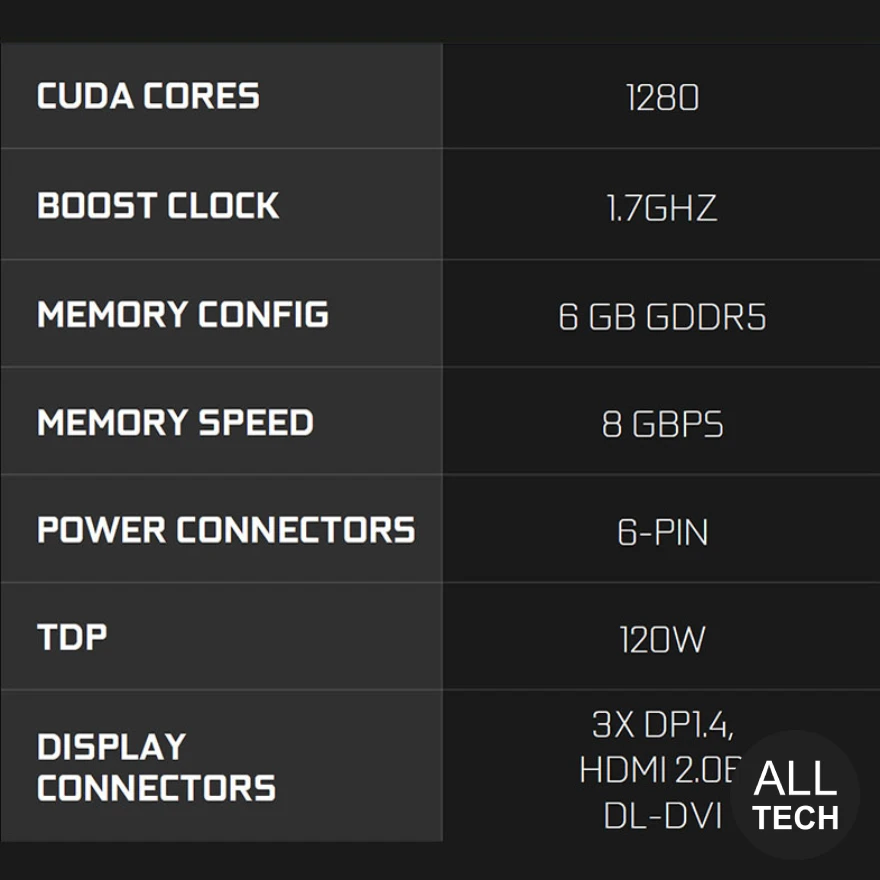
Each graphics card has important specifications that affect its performance (see photo). These settings are especially important for high-resolution video playback, gaming, video rendering, and other possible graphics workloads.
01. A video processor (GPU or graphic processor) is a microchip that is responsible for converting data and transferring images to the display. It is the main component of computer graphics card. Its main parameter is the frequency of the kernel. The higher this figure, the faster the video signal processing. Modern video processors have a frequency from 0.5 to 1.2 GHz. If you want to select a discrete option, this figure should be at least 0.7 GHz. For comfortable game you need to choose a model with a frequency of 0.8 GHz and above.
02. Video memory is your own storage of information about the image, located in the video card. It has several defining parameters: type, volume, bit width of the bus and frequency. Currently, computer video memory can be of the following types: DDR2, GDDR3 or GDDR5. The frequency and speed of information transfer depends on the type of memory. You should choose the latest GDDR5 memory with an operating frequency of 5 GHz.
Memory bus bit depth is one of the parameters that significantly affects the speed of the graphics accelerator. The bus can be 64, 128, 256, 384, 512, or 768 bit. The higher this figure, the faster it is the exchange of information with the video processor. For example, a model with a 128-bit bus works almost 2 times faster than with the same memory frequency, but 64-bits.
In theory, the larger the amount of video memory, the faster the graphics system. However, not everything is so clear and the bandwidth of the bus with the frequency of the video processor plays a more important role. To open simple office programs and pages on the Internet enough video memory with a bus of 128 bits and a memory capacity of 128 MB. When working with video and graphics editors, it is better to buy a Board with indicators from 256 bits and above with memory of 256 MB. Under the game, it is desirable to opt for cards with a bus of at least 256 bits and memory of at least 1 GB. Basically, all modern games require just such a minimum amount of video memory and its capacity.

01. An expansion slot is a slot that connects a discrete graphics card to the motherboard. In type a expansion slots are divided into PCI Express and legacy PCI and AGP. In addition, each type has several versions. For example, PCI Express is divided into versions 1.0, 2.0, 2.1, and 3.0. The larger the slot version, the higher the bandwidth.
When choosing a card, it is necessary to clarify whether it is similar to the expansion slots with the motherboard. All modern boards use PCI Express x16 connectors. It is best to choose a model with an expansion slot version 3.0, because it is the most efficient.
Also, when choosing should take into account the fact that the more powerful the map, the larger size it is. This applies mainly to the width, but sometimes to the length too. High-performance Board can take 2-3 expansion slots, and the length just does not fit in the usual case.
02. Every model has multiple video jacks on the output to connect display devices of the video signal. They are divided into:
VGA (D-sub) – a rather outdated interface designed to connect analog monitors;
DVI-supports digital video transmission to LCD monitors or projectors;
HDMI used to transmit high-quality multi-channel audio and excellent high-resolution digital video to any audio/video equipment. Can be in the mini version;
DisplayPort the most modern standard used to connect your computer to the monitor, and also allows you to transmit multi-channel sound. Can be in the mini version.
When choosing video interfaces, you should take into account the fact that the HDMI and DisplayPort ports continue to improve and are gaining popularity. Older versions may not support 3D image transmission and may not have sufficient bandwidth for high-resolution displays. Therefore, it is necessary to make sure that you have the latest version of the selected video interface, they are the fastest and use them to connect TVs, monitors and high-definition media projectors. Also, it is desirable that the video card and monitor have the same type of connector. When you use the adapter, the image quality is slightly lost.

03. The presence of SLI or CrossFire mode is useful if the power of the existing graphics card is not enough, and it is expensive to buy a new one. Thus, the power can be increased by buying one or more of these models (see photo). This was made possible thanks to the SLI mode for cards from Nvidia or CrossFire – from ATI (AMD). The main thing is to make sure that they support such technology along with the motherboard.
To ensure collaboration, the cards must be connected with each other by means of a cable that forms a special bridge. Due to the use of SLI or CrossFire mode, the performance of the Board can be increased by 70-80%. For example, if there are two identical video cards with an operating frequency of 0.7 GHz, the bus width of 256 bits and a memory of 512 MB, it is possible to obtain a graphical device with the following characteristics: frequency of 1.4 GHz, the bit width of 512 bits and the memory is 512 MB. You should pay special attention to the fact that the amount of video memory does not increase.
04. Cooling systems of video cards can be passive, active and water. In the first case-it's just a radiator, and in the second – it complements the fan. The third option uses water for cooling (see photo). Liquid-cooled cards are very expensive. Discrete or external option is best to choose with active cooling. Have a passive just one advantage – no noise. Only if you do not want to load the card, you can choose this type of cooling. In cases where the Board has multiple GPUs, there must be a separate fan for each.
Usually the cooling system is developed by the manufacturer. This type of cooling is called reference. Often such cooling is ineffective. Therefore, it is better to choose a model, cooling and design of which was performed by a third-party developer. Such a map is called non-interference. Usually it is not so much heated, less noisy and therefore works better.
05. Among all computer devices, a discrete graphics card consumes the most power. And although the power supply is not part of it, a lot depends on it. If it does not provide the necessary power, the video card will simply not work. Thus, it is desirable to purchase a power supply with some margin. To do this, you must first specify the characteristics of the power consumed by the graphics card. With SLI or CrossFire technology, power supply requirements are increased. In this case, you need a quality device that can stably hold the required load.