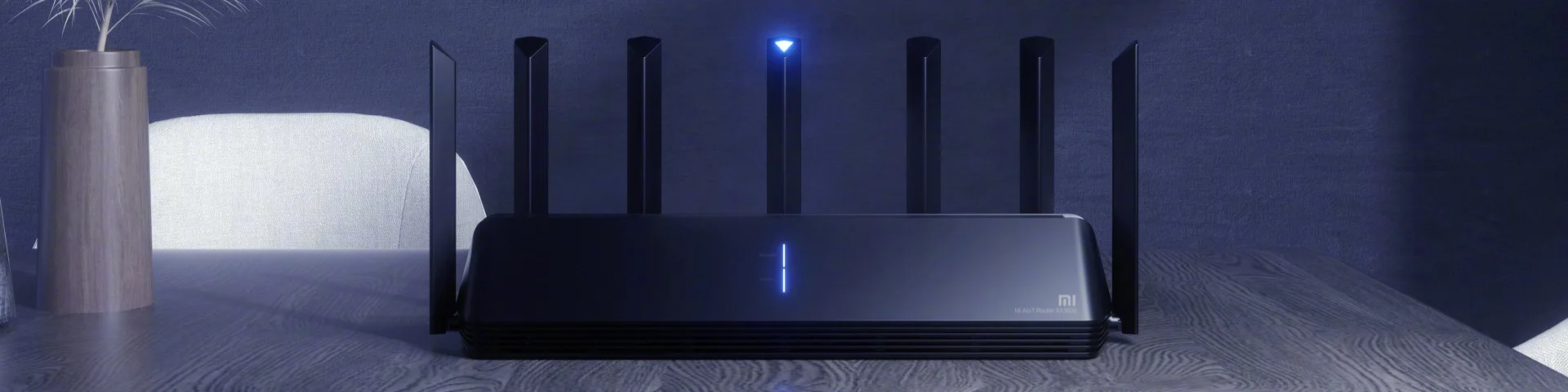
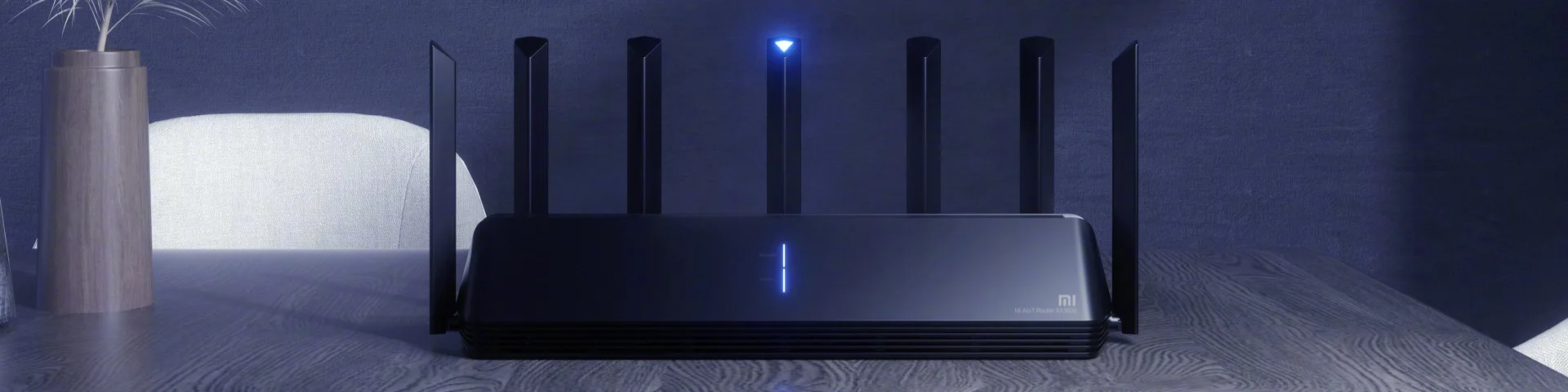
Wi-Fi router, is a device that helps to build a common network between certain types of computer equipment: computer, tablet, smartphone, printer, etc. and connect them with a wire or without a wire to the Internet.
This device thanks to its "filling" has the ability to connect to the provider's line, whether it is a telephone, conventional twisted pair or fiber optic, and convert signals, making the transfer back and forth. This is a kind of mediator who can distribute the Internet by cable or "by air". In fact, a router is a network computer that forwards packets of data. In simple words, a Wi-Fi router connects a mini-server connected to the Internet with users devices.
Today, many families have several types of computer equipment: computer, laptop and other gadgets, all this devices need Internet. Or any cafe and any office are almost impossible to imagine without Wi-Fi. In order Internet to all these devices, you need a Wi-Fi router. Or without it will be simply unprofitable or impossible to provide all this equipment with Internet access. Building a home or office network through a router - is the integration of all home computers into one local network with access to the Internet.
As a rule, you have to buy such a thing yourself, as providers rarely give out free samples when connecting. But sometimes you can get a cheap and simple router with contract of Internet company.
A standard router, which is usually installed at home, is a small device, usually bundled with a hardware unit, an antenna Wi-Fi, a power supply unit and a patch cord. In the place where the router is installed, there must be an outlet, you should not forget about this when planning the network.
All connected devices, individually receive their own IP addresses. At the same time, due to the enhanced signal, the Internet can be used by several connected devices at the same time. For example, some of the latest models of routers have the ability to connect via Wi-Fi up to 100 different devices.
Low-cost routers, as a rule, have four ports that allow you to connect four network devices via cable to the router. It is not recommended loading a home router with many devices, since the performance of the device may drop significantly or you need to use more powerful router.
Another feature for some models is the presence of a USB port, which makes it possible to use connected flash drives or hard drives like file servers, and if you have a 3/4/5G modem, you can connect it to your home router and distribute 3/4/5G internet. Usually, the presence of a USB port allows you to use the router also as a print server. By connecting your printer to it, you can send documents to print from any computer connected to the network. Also, an important feature is the ability to work in VPN client mode, thanks to special firmware.
New models of routers differ in that they can restrict access to some sites with a high probability of danger. They can also encrypt traffic, too, to ensure information security.